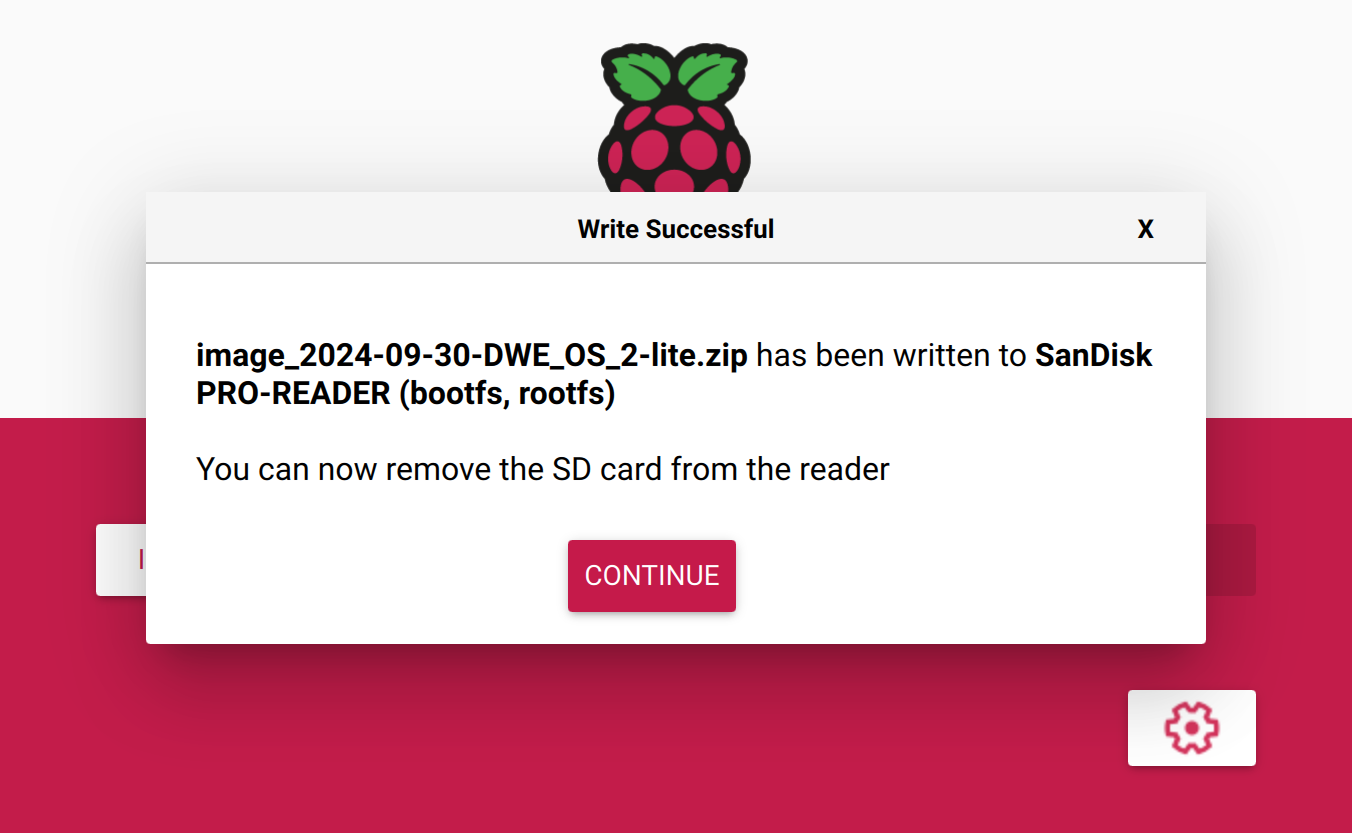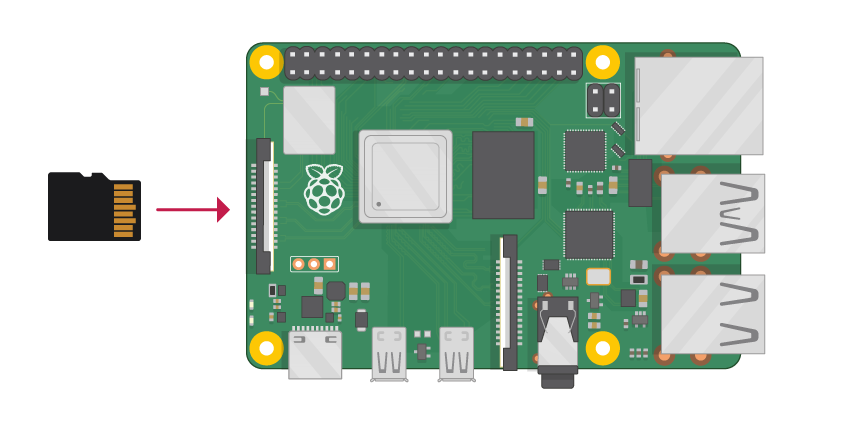Getting Started
It is recommended (but not required) to update your camera’s firmware is updated
to the latest version. Click here for
more information
Installation
- Option 1: Burn Raspberry Pi Image (Recommended)
- Option 2: SSH + Install
First Step
Download the latest image here.
Second Step
Download Raspberry Pi Imager to flash the image to an SD card.
Connecting to DWE_OS
DWE_OS can function as a network client or server, ensuring you can access your device without a router. It automatically connects to any available ethernet connection on the
192.168.2.x subnet. If no network is detected through the cable, DWE_OS will create an ethernet network, using 192.168.2.101 as its IP address. It can still be accessed from http://dweos.local in bridge mode.Interface
Setting up the RPi
Follow this guide to setup your RPi and get started streaming