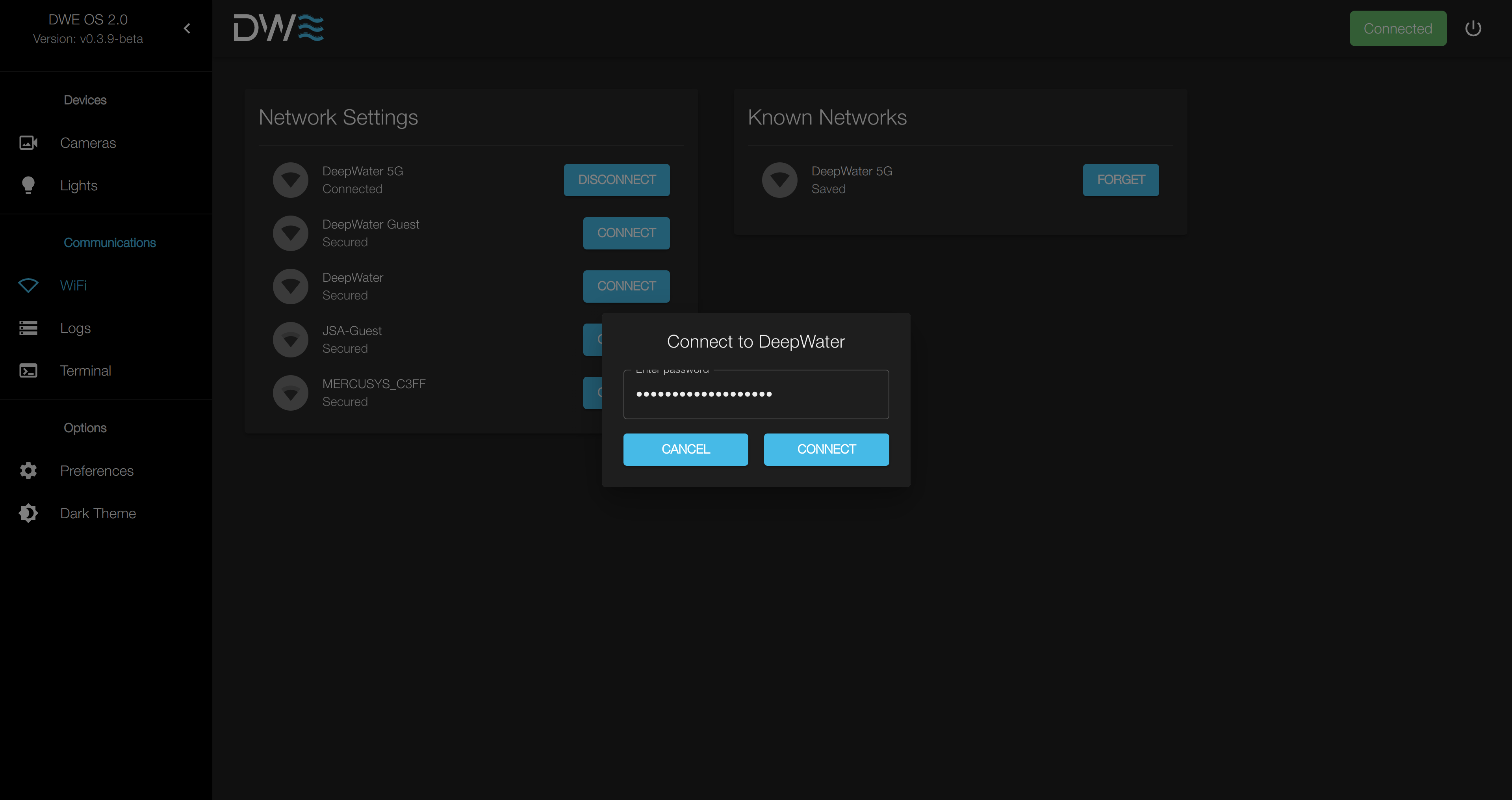Accessing the Page
Navigate toCommunications/WiFi
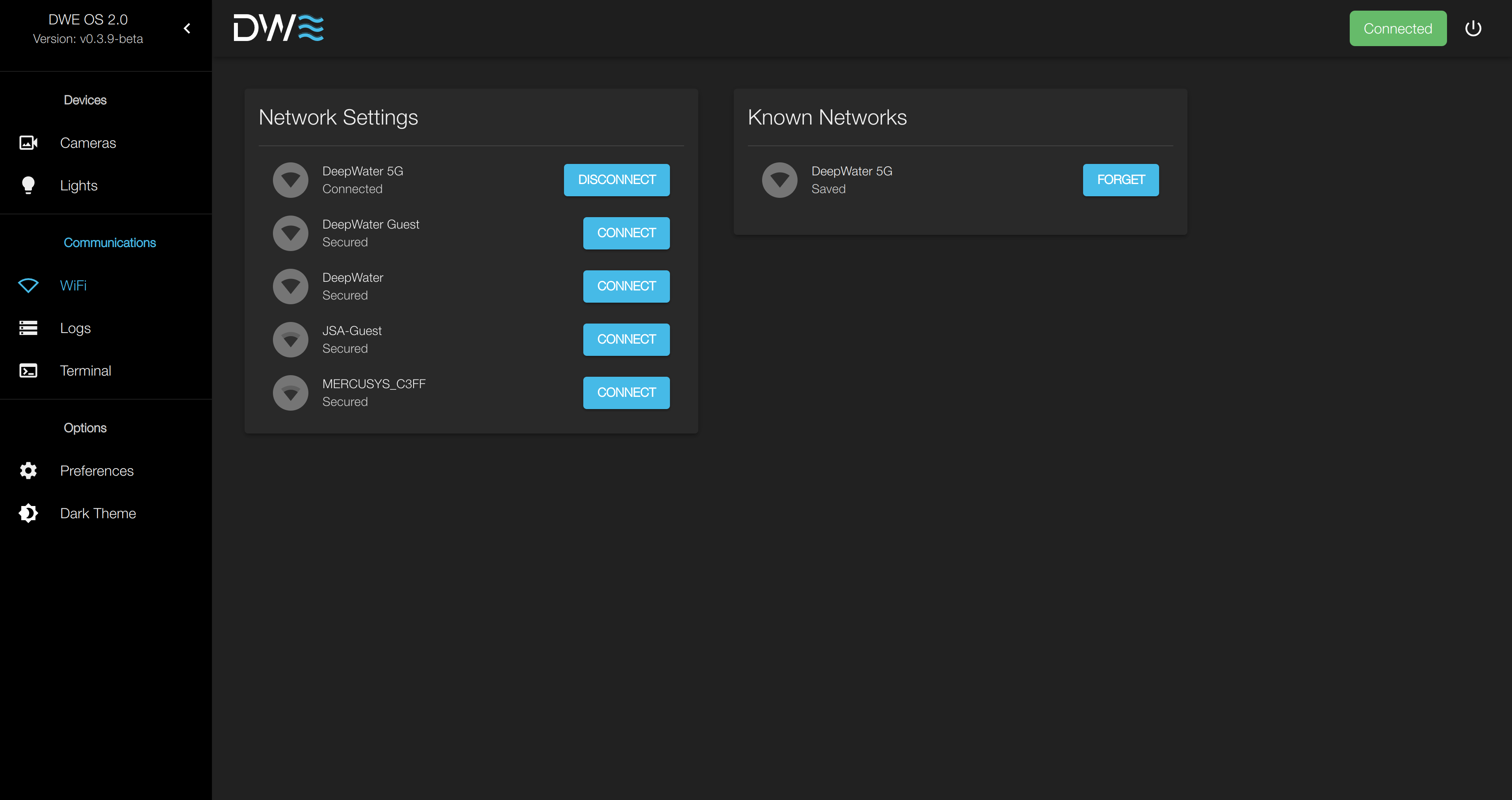
This shows the device is currently connected to DeepWater 5G
Connecting to a Network
Notes on wireless functionality
When the device running DWE_OS is connected to a wireless network while simultaneously being connected to a control computer over ethernet, it will be unable to access the internet. It is therefore a requirement for the user to physically unplug or disable the ethernet adapter in order for the subsea computer to access the internet. Then the user must connect to the subsea computer over the wireless network.This complication will be fixed in a future version of DWE_OS 2.0