The logs page should only be used if an issue is detected with DWE_OS and
support is required. Please be prepared with a log if contacting support
regarding DWE_OS
Accessing the page
The logs page is loated atCommunications/Logs in the navigation bar.
The anatomy of a log
Logs contain 6 key pieces of information:
- The timestamp of the log
- The log level
- The name of the log’s origin
- The file origin
- The function origin
- The message
2024-10-25 20:10:34,131- specifies the timestamp of the log entryThe timestamp will not reflect the real-world time, unless syncronized to an internet clock.INFO- specifies the log level as INFOroot- specifies the origin as the root of the programutils.py:41- indicates the log originates from the utils.py file at line 41create_pwm_controllers- indicates the function it originated from is for creating the pwm controllersDevice is Raspberry Pi 5- the message shows that the type of device is what is being logged here
Exporting a log
There are two ways to export a log: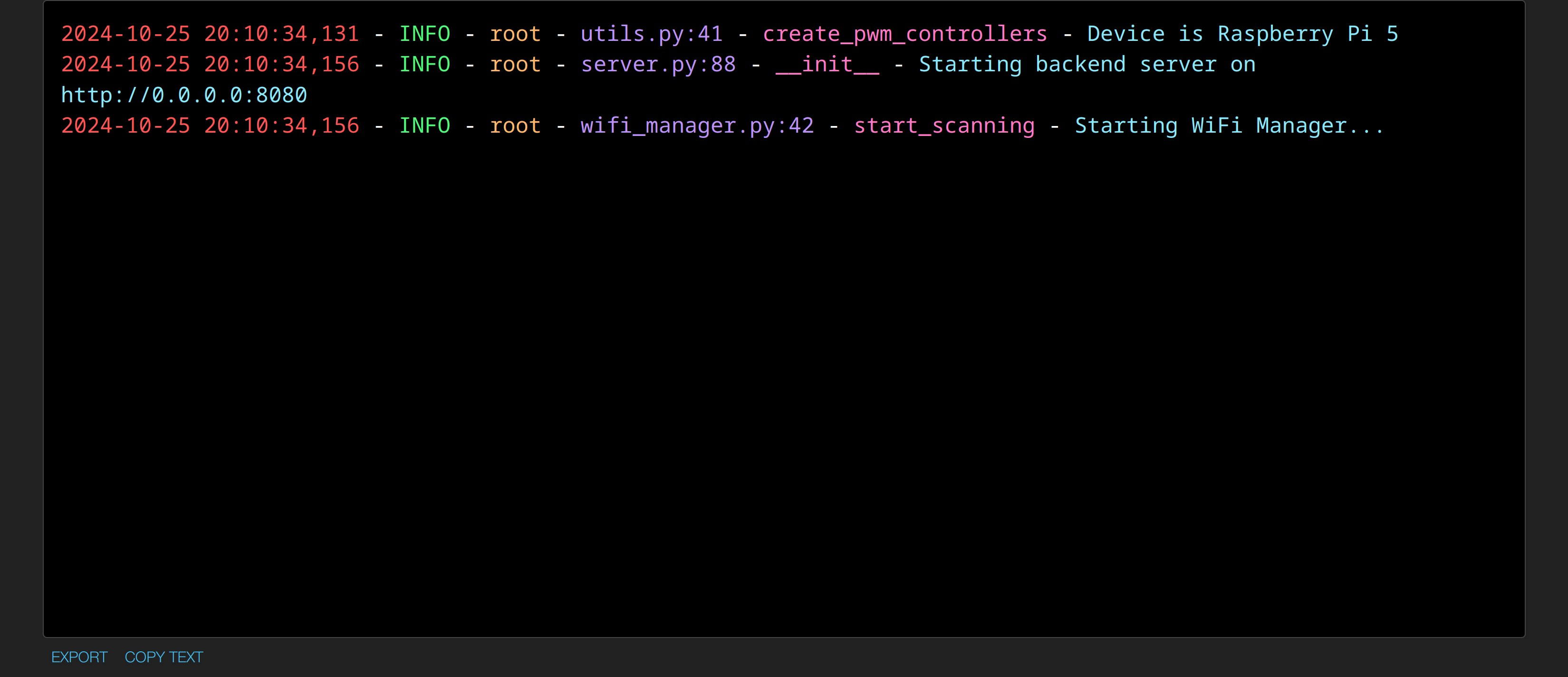
Exporting to a file
Select the export button on the bottom left.
Copying the text
Select the copy button on the bottom left. This will copy the text to the clipboard.