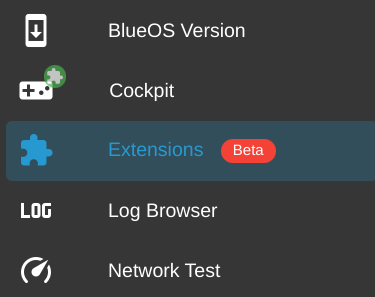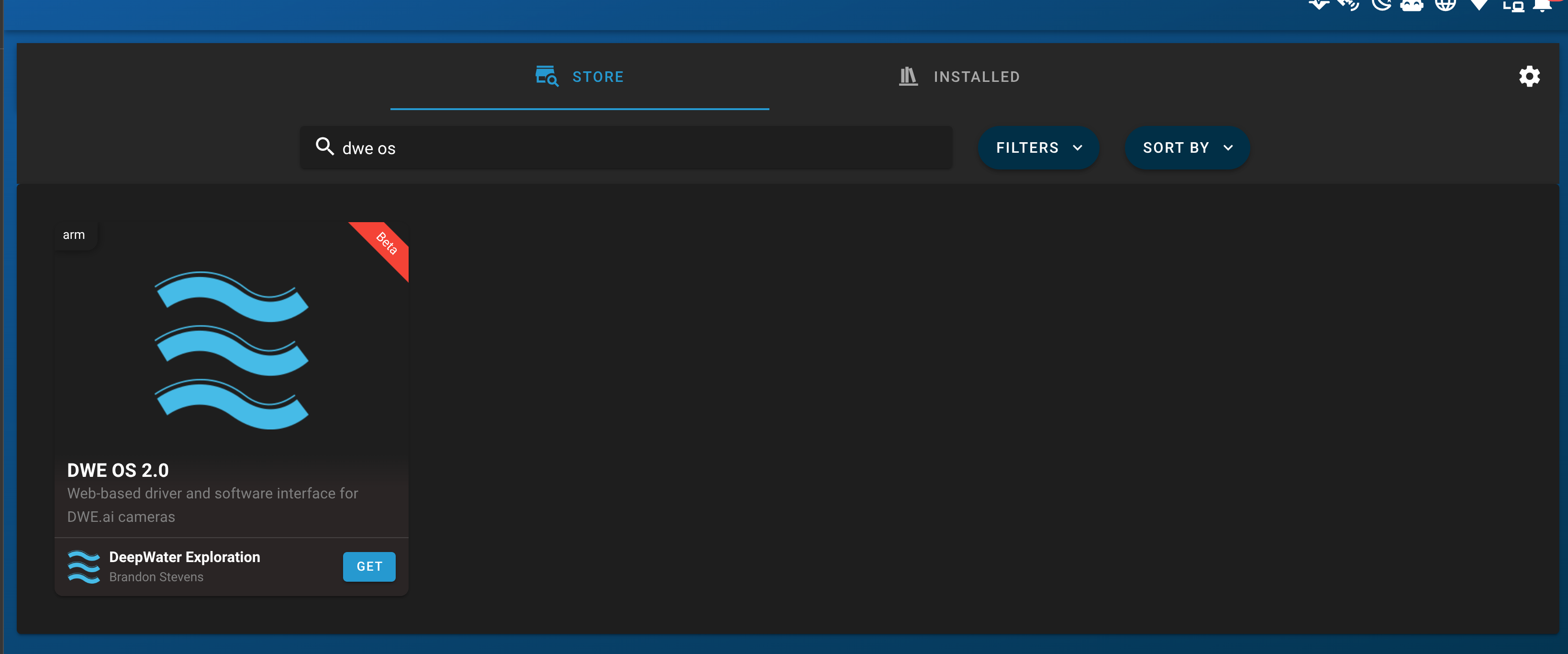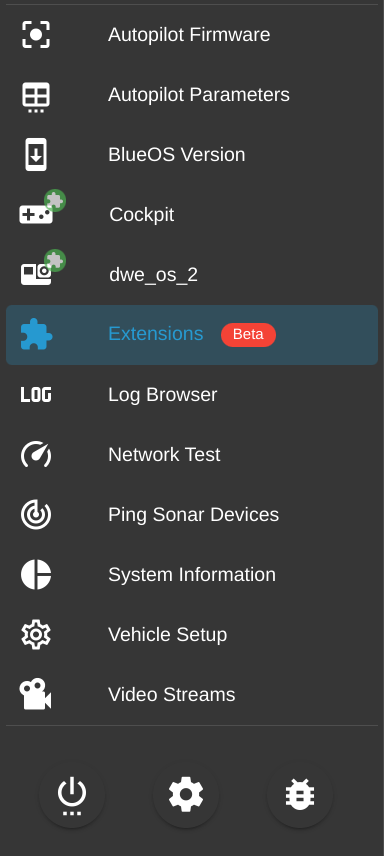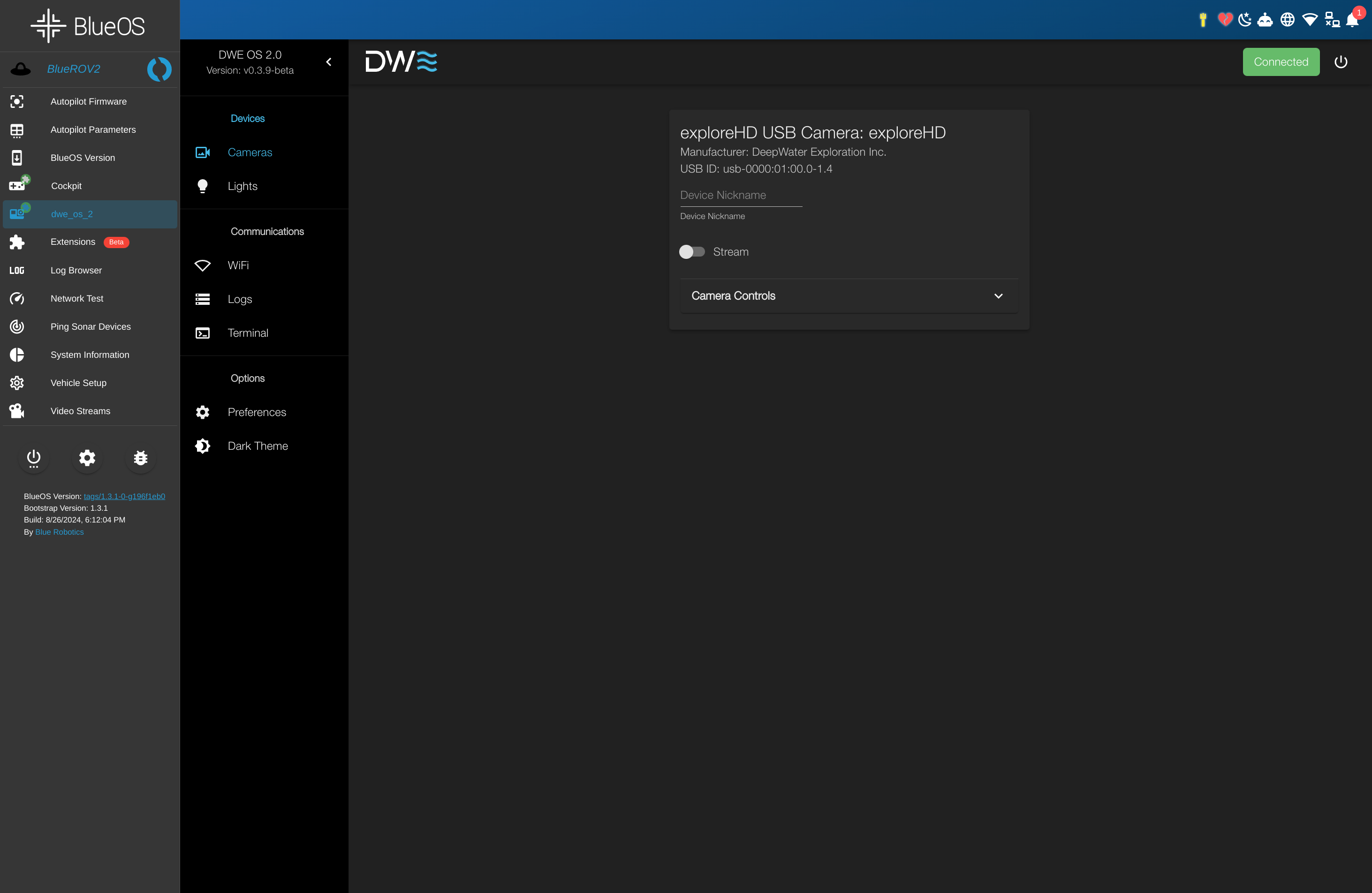Information
This extension provides a minimal base of DWE OS that is capable of streaming and configuring DWE cameras. All camera controls configured in DWE OS will persist after reboots, and will affect streams in BlueOS. This means DWE OS specific features, such as hardware level H.264 bitrate adjustment will function as expected in Cockpit, or other BlueOS streaming applications.Installation
DWE_OS 2.0 can be installed as a BlueOS extension. To install it:As of Late May 2025, DWE OS is officially on the BlueOS extensions manager. A manual configuration is no longer necessary!
Click the 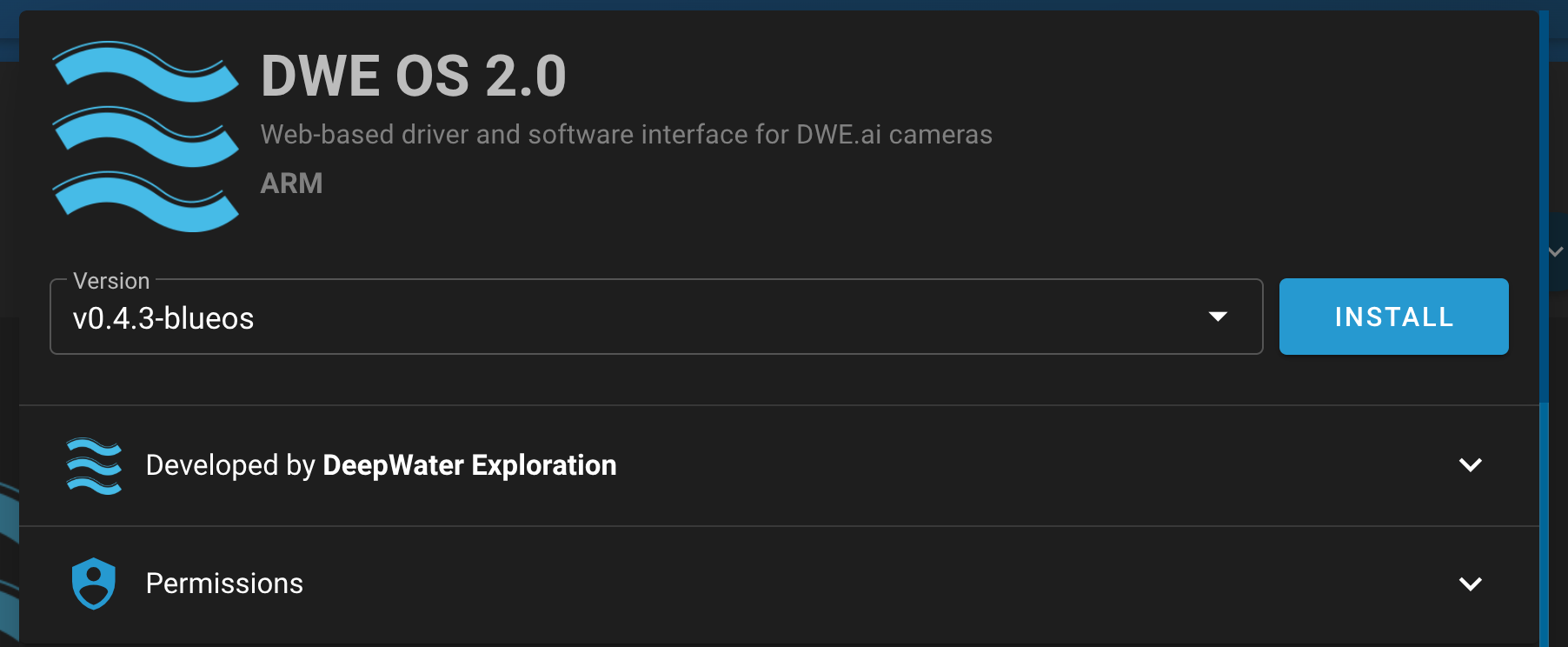
GET button, and then INSTALL. Please wait between 30-60 seconds for the icon to appear in the navigation bar.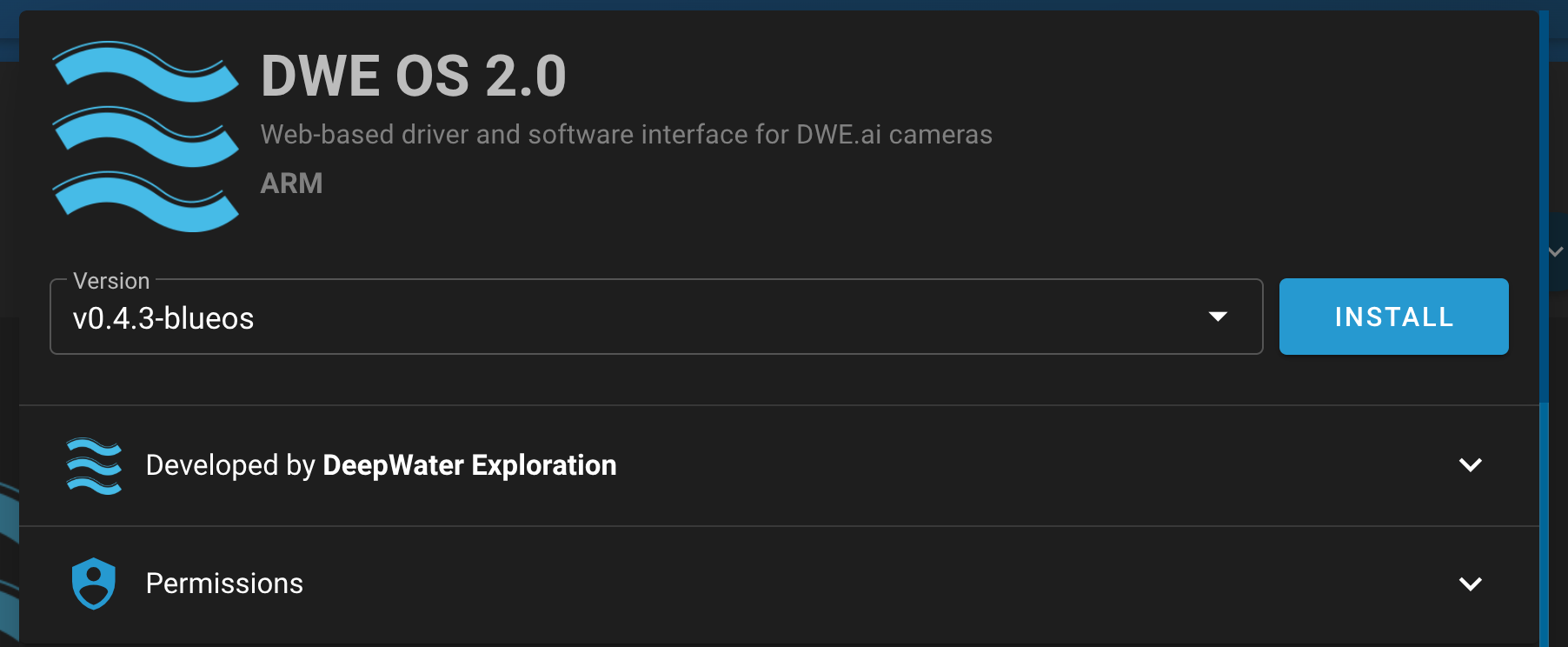
There may be some limited features when using DWE OS inside BlueOS
BlueOS Settings
Stream Your Cameras
Camera Streaming Setup
Follow this guide to get 1 or more cameras streaming between your devices.