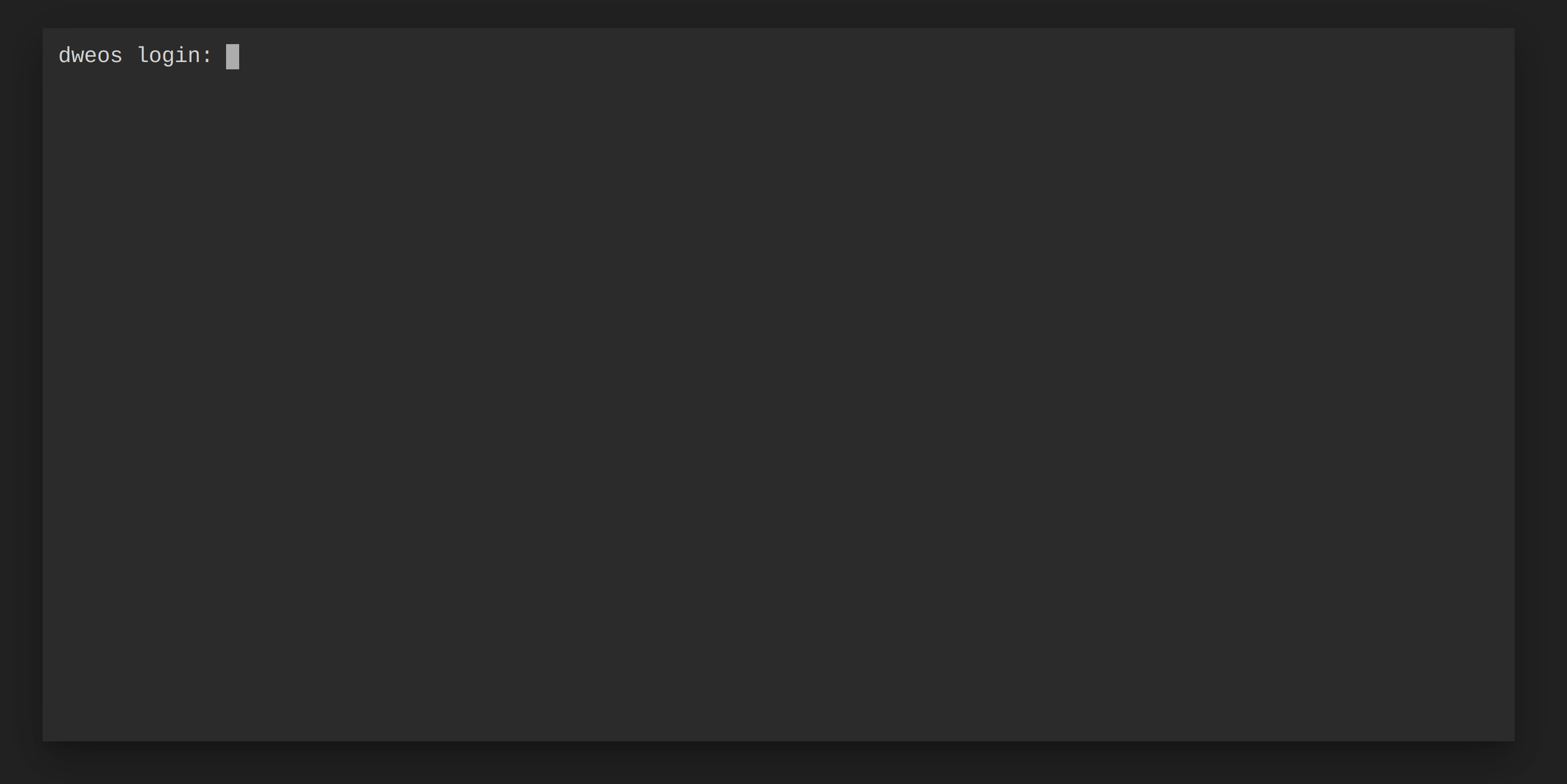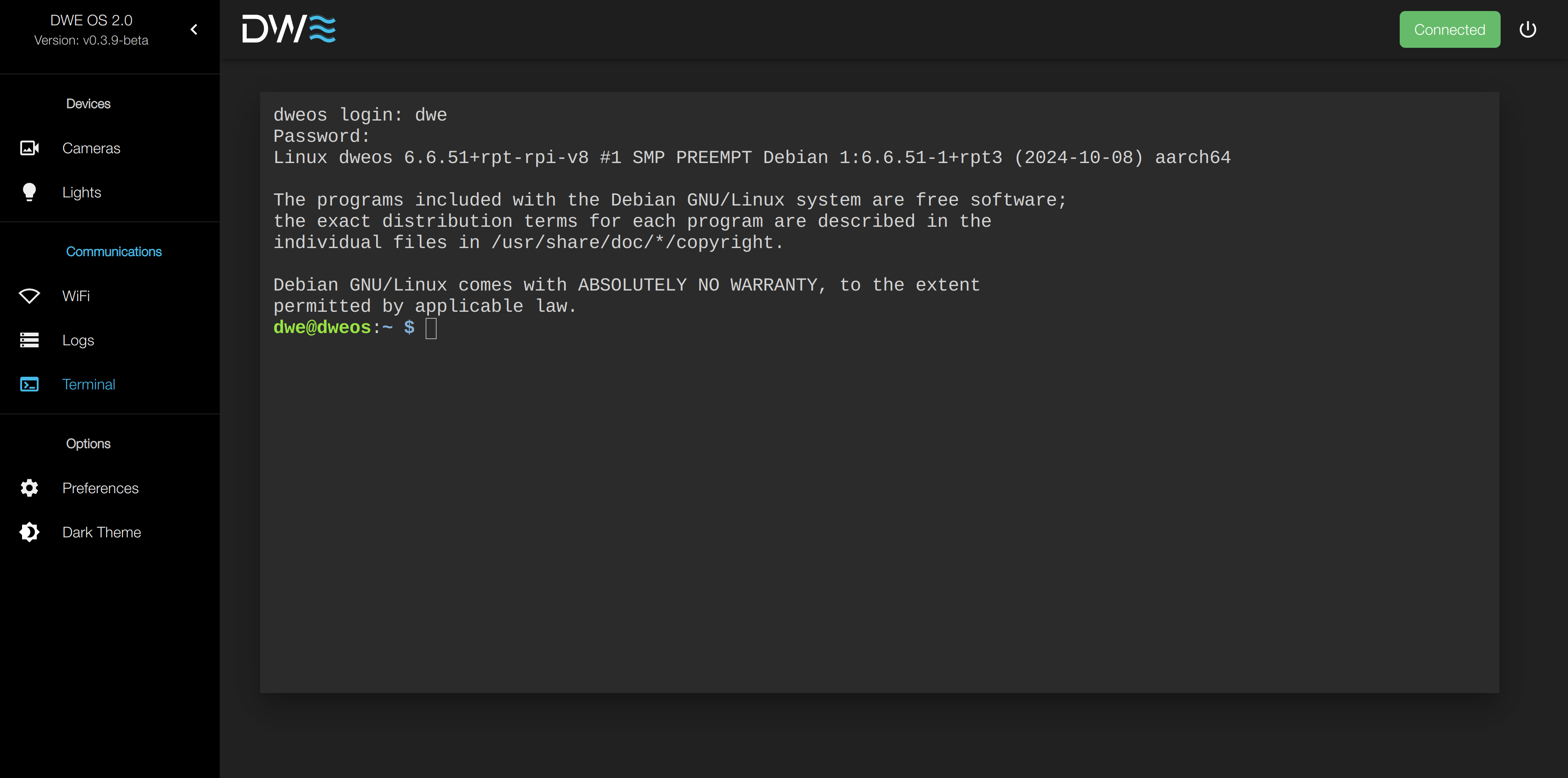Navigate to 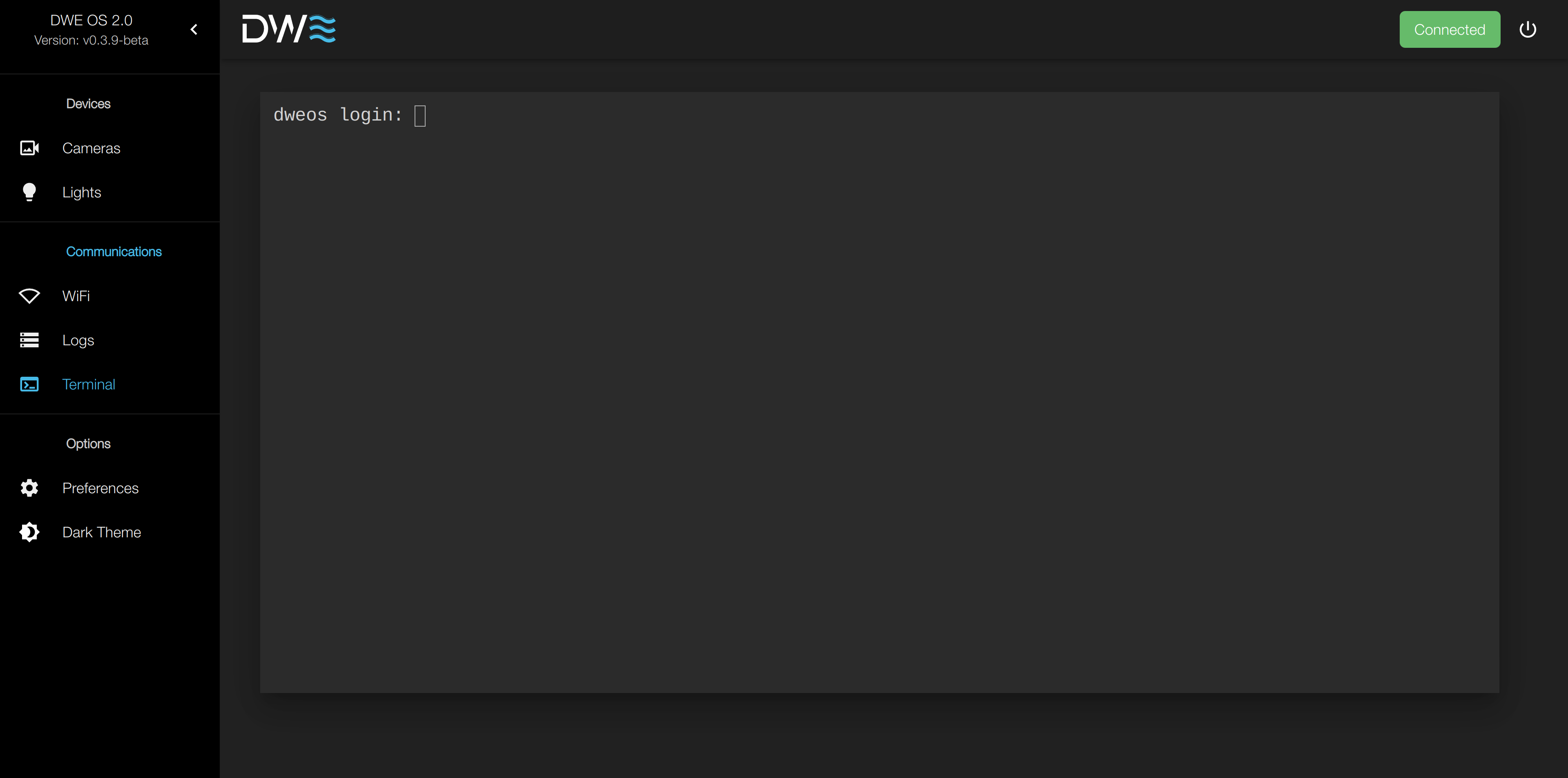
Communications/Terminal - You will be greeted with a terminal
window and a login prompt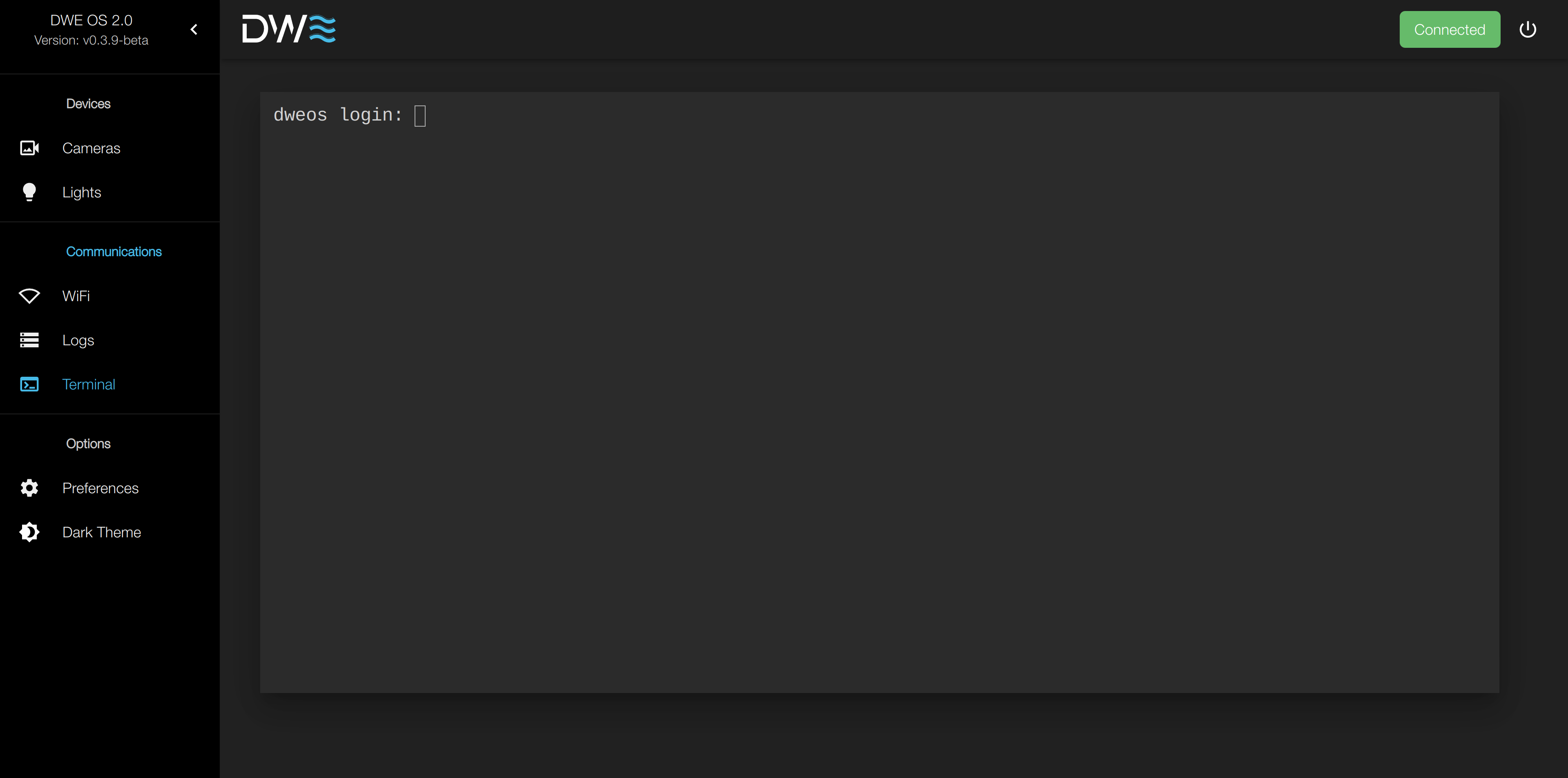
Type the username of the device and press enter. Then type the password
and press enter again.
If using any of the provided DWE_OS 2.0 images, the username is
dwe
and the password is deepwater