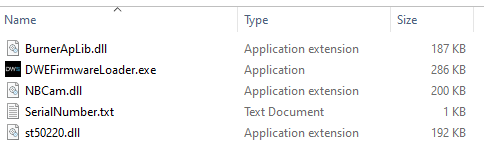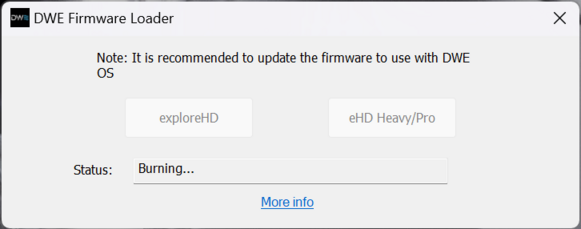Please see product changelog to see if your
product needs updates.
At this time, the firmware loading is only available on Windows 10+
Requirements
Visual C++ Redistributables
To run the firmware updater tool, you need to install a few Visual C++ Redistributable packages. You can install all the required packages in one click using Ninite. Ensure you reboot your computer after downloading. Optionally, you may choose to download from Microsoft directly.Microsoft Download Instructions
Microsoft Download Instructions
Navigate to the Microsoft Download Center.
You have successfully installed the 2013 Redistributables! Now you must install the latest redistributables.
Download the latest x86 redistributable from Microsoft here. Or a direct link.
Download the latest x64 redistributable from Microsoft here. Or a direct link.
Find your firmware update tool
Visit the page for your product, and find the download button for the Firmware Update Utility (usually near the bottom of the page).Firmware Update Procedure
Video Guide
Video Guide
Instructions
Instructions
Make sure all applications that use the camera are closed before proceeding.Run 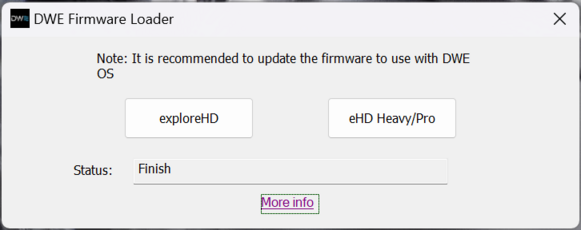
DWEFirmwareLoader.exe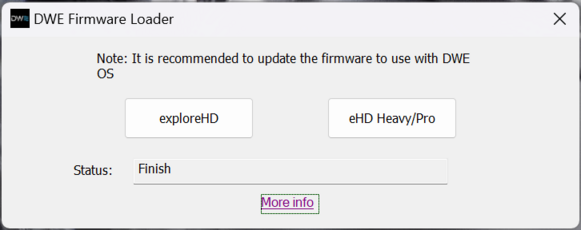
After approximately a minute, your camera should be ready to use!You may now close the application.You can test the camera using our tool below.
Online Camera Testing Utility
Convenient tool to test your USB camera feeds.
Troubleshooting
If you see any errors during the upgrading process, please follow the guides below.Error: exploreHD not recognized!
Error: exploreHD not recognized!
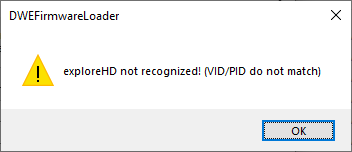
- Ensure the exploreHD is the only camera plugged in
- If on a laptop, temporarily disable the built-in webcam by going to Device Manager.
- Please ensure you have extracted everything in the zip file. The dll files must be in the same folder directory as the main exe.
Error: Unable to load firmware dll!
Error: Unable to load firmware dll!
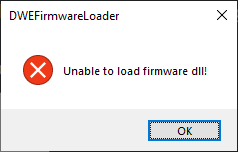
- Please ensure you have extracted everything in the zip file. The dll files must be in the same folder directory as the main exe.