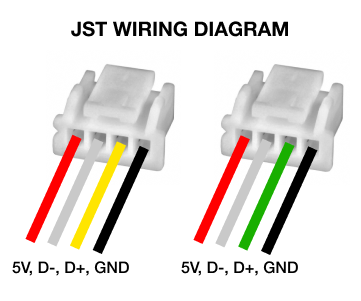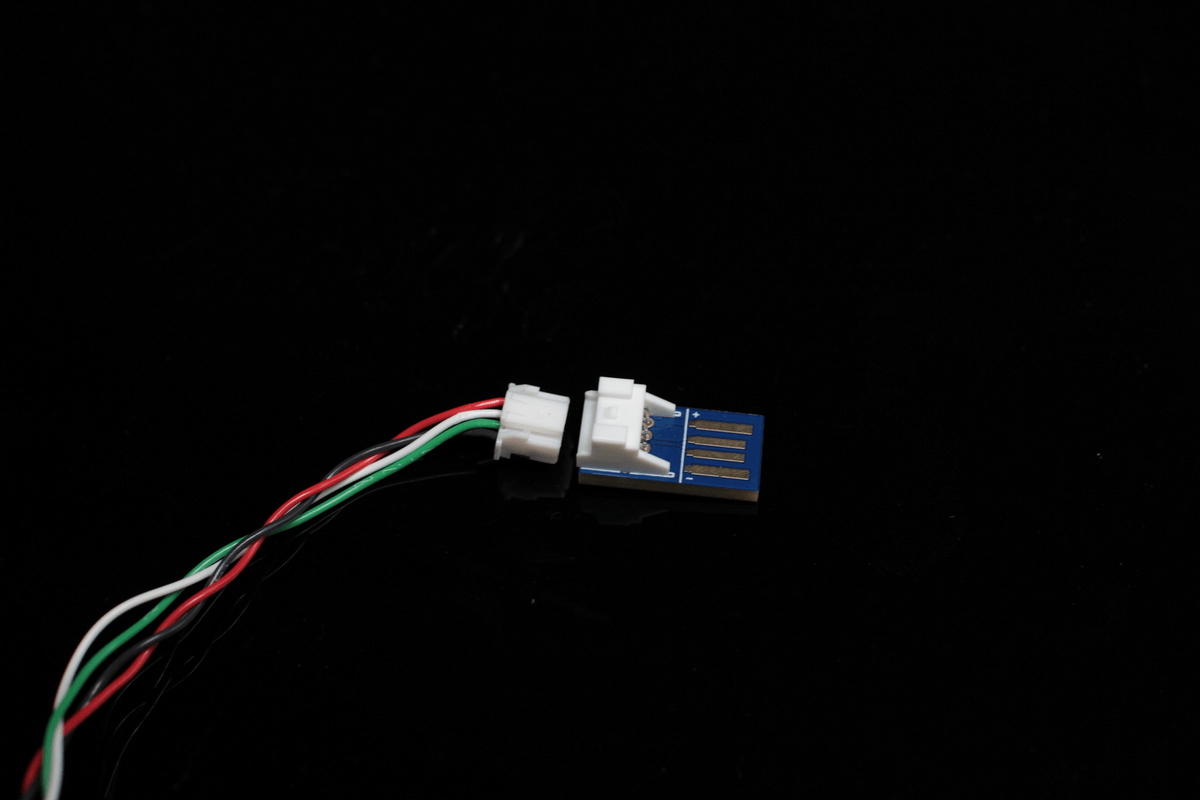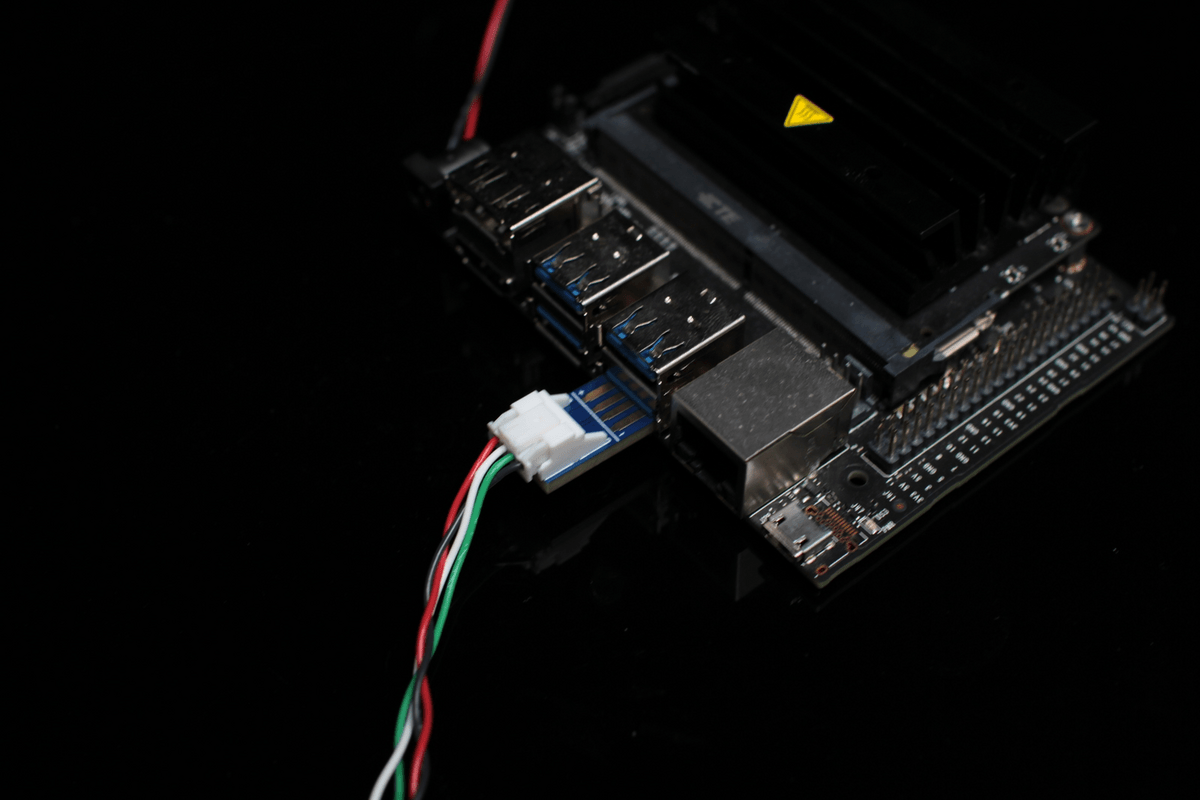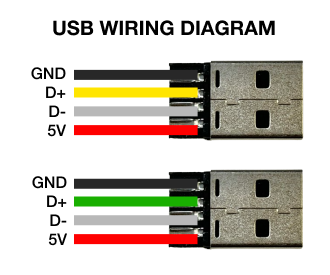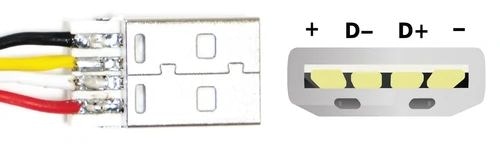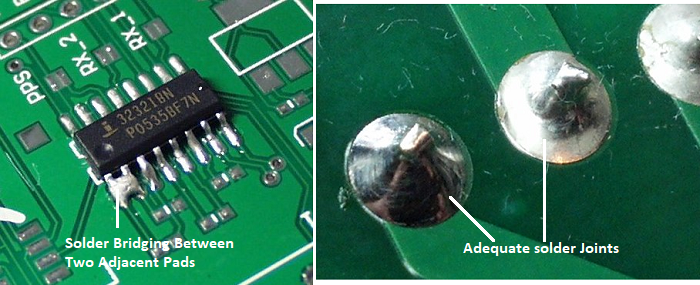Before soldering the wires to the provided USB connector, please ensure the following tasks have been completed:
- Cable is properly waterproofed, following the steps in the previous page.
- Cable penetrator has the o-ring in the o-ring groove.
- Cable penetrator is on the outer portion of the electronic housing end cap.
- The wires have been passed through the nut for the cable penetrator.
- The nut is on the inner portion of the electronic housing end cap.
Ensure the cable jacket is stripped back far enough for your application.
Recommended Cable Jacket Stripper
3/16” to 1 1/8” Diameter - Cable Strip & Ring Tool
Ensure you are knowledgeable on the function of each wire.
- Black: Ground
- Red: 5V
- Yellow/Green: D+ (Data Positive)
- White: D- (Data Negative)
Ensure the next two wires are twisted/intertwined. Twisted pairs ensures the data signal is strong.
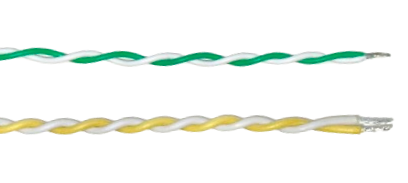
Connect the USB cable to a computer to confirm the camera is working and in the correct orientation.You can test the camera using our tool below.If the camera is showing up on your computer, you are done!
Online Camera Testing Utility
Convenient tool to test your USB camera feeds.